Mr. Scanner Public Safety Database Screen Shots
The Mr. Scanner Public Safety CD is very easy to operate. Simply insert the CD into your CD reader and if your auto run is turned on, it will come up with the menu to search the CD or to install it.
Once you have decided what you want to do, then start the program. Your main screen will look as follows:
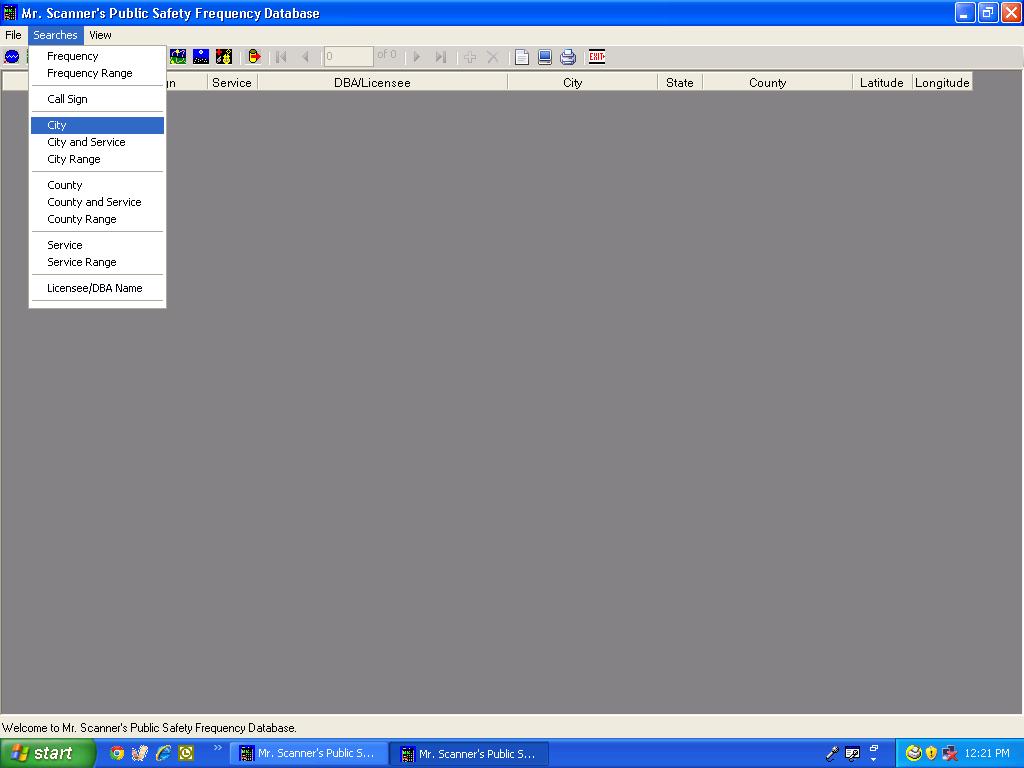
As you can see there are several search options. For this demo we have picked "Search by City"
By clicking on your choice you will be given the menu below:
For the purposes of this demonstration we have picked Pawtucket, Rhode Island by typing in the city name and then picking the state from the list of states. Then it is just a matter of clicking on the search button where you will get the results screen:
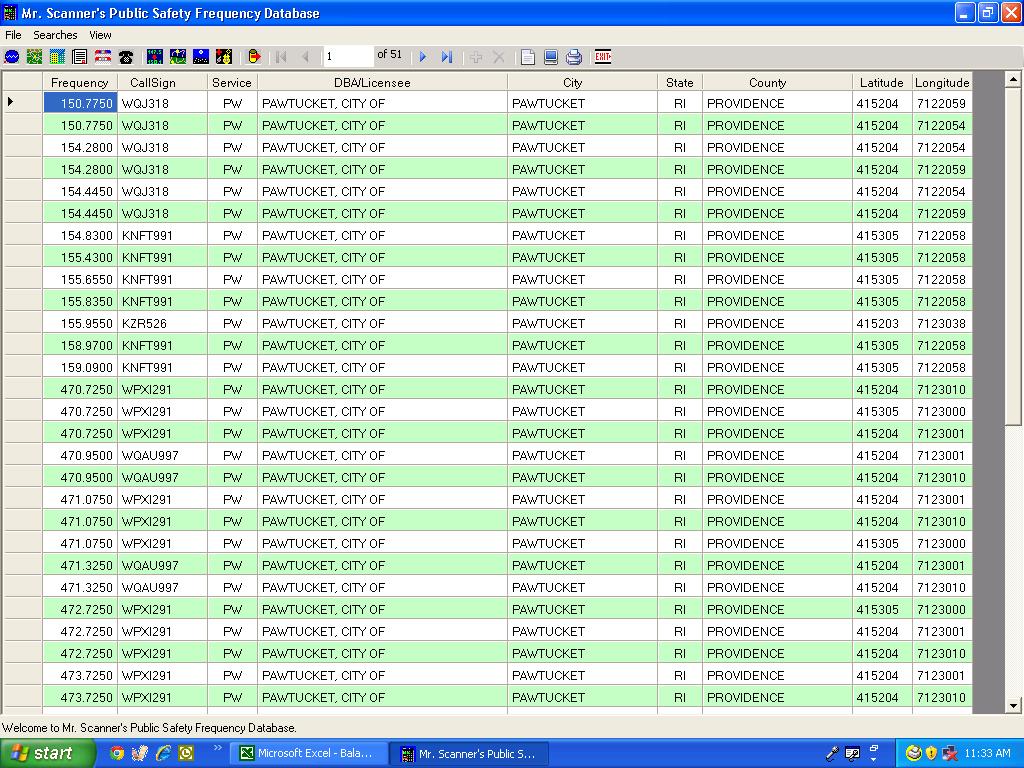
The results can be sorted in different ways simply by clicking on the column header. In this next shot we have sorted the results by licensee name:
Finally, our database is based upon Microsoft Access. If you do not have any Microsoft Office programs installed on your computer, you may need to load one of the two files found on This Web Page